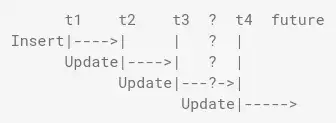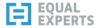Time travelling with change data capture
In the last article of the series, I ran into difficulties as I tried to "time-travel" back to earlier points in time. That's an important capability for correct functioning and reproducing results. This article shows how to use window functions (also known as analytic functions) to simplify handling of processing time and avoid the previous problems.
The historical query problem¶
The last post showed that it's quite easy to see the latest state of any order in our orders table, but I ran into problems trying to see the latest state at a specific prior point in time. I'll pick a transaction with several updates to explore a solution and return to order_20002 at the end to demonstrate the solution.
SELECT
transaction_commit_timestamp,
order_date,
required_date,
shipped_date
FROM orders_disambiguated
WHERE order_id = '30101'
ORDER BY transaction_commit_timestamp
| transaction_commit_timestamp | order_date | required_date | shipped_date |
|---|---|---|---|
| 2024-06-28 07:18:49.975747 | 1996-07-04 | 1996-07-05 | |
| 2024-06-28 07:19:01.482931 | 1996-07-04 | 1996-08-25 | |
| 2024-06-28 07:19:14.859907 | 1996-07-04 | 1996-07-20 | |
| 2024-06-28 07:19:32.597790 | 1996-07-04 | 1996-07-20 | 1996-08-01 |
| 2024-06-28 07:19:43.913391 | 1996-07-04 | 1996-07-20 | 1996-08-02 |
This order was updated four times after the original insert. These example updates are each a few seconds apart. In a real system, they could have been seconds, hours, days or years apart. The general question I want to answer is:
What was the state of this order at a specific time?
I'll take the example of 2024-06-28 07:19:15.000000. It's obvious to a human that the correct answer is row three in the table above. The timestamp of that row, ending 07:19:14.859907, is before the timestamp we're interested in, and the next row has a timestamp several seconds later, which is afterwards.
A simple WHERE clause won't help. WHERE transaction_commit_timestamp = '2024-06-28 07:19:15.000000' gives no results, because no transaction occurred at that exact time. I can easily get all the transactions before or after the timestamp, but I can't get the one transaction giving the state of this order at that moment in time.
Visualising the problem¶
Each transaction related to a given primary key gets its own row in the database. That row indicates when the transaction took place - the point in time when the change took effect. The row does not tell us when the change was superseded by the next change. I visualise what's going on like this:
t1 t2 t3 ? t4 future
Insert|-----|-----|---?--|----->
Update|-----|---?--|----->
Update|---?--|----->
Update|----->
Starting with the insert, each transaction is a new arrow, occurring at times t1, t2, t3 and so on. Querying for a timestamp between t3 and t4, indicated by a line of ? characters, crosses all three transactions that have already occurred, so can't tell which one was "current" at that time without extra work.
A messy solution¶
If I create a CTE including only the rows after the timestamp of interest, I can then use a subquery to select only the updates up to the timestamp of interest. The row I want is the one with the largest timestamp.
WITH candidate_rows AS (
SELECT
*
FROM orders_disambiguated
WHERE transaction_commit_timestamp <= '2024-06-28 07:19:15.000000'
)
SELECT
transaction_commit_timestamp,
order_date,
required_date,
shipped_date
FROM candidate_rows
WHERE transaction_commit_timestamp = (SELECT MAX(transaction_commit_timestamp) FROM candidate_rows)
AND order_id = '30101'
| transaction_commit_timestamp | order_date | required_date | shipped_date |
|---|---|---|---|
| 2024-06-28 07:19:14.859907 | 1996-07-04 | 1996-07-20 |
I don't like this solution. It's not obvious what's going on and the timestamp has leaked into the CTE. That means I can't easily capture this logic by turning it into a view. This logic will have to be codified in documentation and embedded in every query.
What else might I do?
Window functions for end timestamps¶
Within each row, I can only see the timestamp at which the change takes effect. I can't see when it was superseded. I would need to order the rows by timestamp and then look in the next row for that, which suggests a window function might be a simple and efficient solution.
t1 t2 t3 ? t4 future
Insert|---->| | ? |
Update|---->| ? |
Update|---?->|
Update|----->
Again, starting with the insert, each transaction is a new arrow occurring at times t1, t2, t3 and so on. This time, the arrow for t1 ends at t2, instead of continuing indefinitely. That means a query for a timestamp between t3 and t4, indicated by a line of ? characters, only crosses the transaction that most recently occurred, with no further filtering needed.
If I have "end" timestamps, then I can write a simple, intuitive query for the single transaction that was valid at the time.
SELECT
transaction_commit_timestamp,
LEAD(transaction_commit_timestamp) OVER (
PARTITION BY order_id
ORDER BY transaction_commit_timestamp
) end_timestamp
FROM orders_disambiguated
WHERE order_id = '30101'
ORDER BY transaction_commit_timestamp
| transaction_commit_timestamp | end_timestamp |
|---|---|
| 2024-06-28 07:18:49.975747 | 2024-06-28 07:19:01.482931 |
| 2024-06-28 07:19:01.482931 | 2024-06-28 07:19:14.859907 |
| 2024-06-28 07:19:14.859907 | 2024-06-28 07:19:32.597790 |
| 2024-06-28 07:19:32.597790 | 2024-06-28 07:19:43.913391 |
| 2024-06-28 07:19:43.913391 |
I can see each row now has an end_timestamp that contains the transaction_commit_timestamp from the next row. The last row has NULL in this column because there is no next row. I'll wrap that in a CTE to try it out.
WITH orders_with_ends AS (
SELECT
*,
LEAD(transaction_commit_timestamp) OVER (
PARTITION BY order_id
ORDER BY transaction_commit_timestamp
) end_timestamp
FROM orders_disambiguated
)
SELECT
transaction_commit_timestamp,
order_date,
required_date,
shipped_date
FROM orders_with_ends
WHERE order_id = '30101'
AND (
transaction_commit_timestamp <= '2024-06-28 07:19:15.000000'
AND end_timestamp > '2024-06-28 07:19:15.000000'
)
| transaction_commit_timestamp | order_date | required_date | shipped_date |
|---|---|---|---|
| 2024-06-28 07:19:14.859907 | 1996-07-04 | 1996-07-20 |
The exclusive bound on the end_timestamp is important. An inclusive bound returns the row you want and the row before when the timestamp exactly matches a transaction_commit_timestamp.
Using end timestamps¶
I'll create a new view with my end timestamps and check it works well with real queries.
CREATE OR REPLACE VIEW orders_windowed AS
SELECT
*,
LEAD(transaction_commit_timestamp) OVER (
PARTITION BY order_id
ORDER BY transaction_commit_timestamp
) end_timestamp
FROM orders_disambiguated
Querying for the timestamp we looked for earlier returns the same results as I saw earlier, so I won't waste space repeating that here. More interesting is what happens when we look at a point in time after the last recorded transaction.
SELECT
transaction_commit_timestamp,
order_date,
required_date,
shipped_date
FROM orders_windowed
WHERE order_id = '30101'
AND (
transaction_commit_timestamp <= '2024-08-01 00:00:00.000000'
AND end_timestamp > '2024-08-01 00:00:00.000000'
)
No results. That's not right - the last transaction was a delete and is still in the current state of order_30101 at this point. The problem is the null value for the final transaction end timestamp. When end_timestamp is null, the comparison becomes NULL > 'some-timestamp', and the result of that is actually null. Here's a query to prove it.
SELECT
(NULL > 'a') IS NOT DISTINCT FROM NULL comparison_with_null_is_null,
(true AND NULL) IS NOT DISTINCT FROM NULL and_null_is_null
| comparison_with_null_is_null | and_null_is_null |
|---|---|
| true | true |
This behaviour feels unintuitive to me, but I think I'm reading meaning into null values that are not really there in the SQL. It makes more sense if I translate "null" to "unknown" as explained at modern-sql.com. Essentially, most operations involving "unknown" result in "unknown", which makes more sense to me.
It's easy enough to deal with the null in the query. Something like this solves the problem and returns the correct final transaction row.
AND (
end_timestamp > '2024-08-01 00:00:00.000000'
OR end_timestamp IS NULL
)
In principle, it's a nice, clear solution when you read "null" as "unknown". In practice, I've found it complicates real-world use of the view. Anyone using this view will need to remember to handle the null case, or they will get queries that work but produce incorrect results for transactions that are current. In other words, a breeding ground for bugs.
Handling null end timestamps¶
To provide a more intuitive handling of end timestamps for this kind of common point-in-time query, I can update my view to provide appropriate values. Null in this situation means that there is no known subsequent transaction. I can use COALESCE to provide an appropriate value in place of null.
There are several options to make the kind of query I outlined above work intuitively.
CURRENT_TIMESTAMPinserts the timestamp when the query runs. I need to be careful to get the timestamp format correct as I'm depending on string sorting. Precision hasn't caused any issues for me, but time zones could present problems.- As the values are strings, and non-null values will start with a number, I could use a string like
unknownto represent those values with correct ordering. This approach could cause problems if users need to parse and compute with the timestamp values. - I could choose a fixed, valid timestamp value in the far future.
I'm not sure which is "best", but I think I would try the "unknown" value next time. It seems least likely to confuse and will break if anyone tried to inappropriately parse it as a meaningful timestamp. Let's give it a try.
CREATE OR REPLACE VIEW orders_windowed AS
SELECT
*,
COALESCE(
LEAD(transaction_commit_timestamp) OVER (
PARTITION BY order_id
ORDER BY transaction_commit_timestamp
), 'unknown'
) end_timestamp
FROM orders_disambiguated
This view now works as expected with the naive, non-null handling version of the earlier query, returning the single last row at 07:19:43.913391. Here are the start and end timestamp values for the final two transactions in that order, the last row including the synthetic end timestamp.
| transaction_commit_timestamp | end_timestamp |
|---|---|
| 2024-06-28 07:19:32.597790 | 2024-06-28 07:19:43.913391 |
| 2024-06-28 07:19:43.913391 | unknown |
Indicating the current state¶
It's straightforward to add a column that indicates whether the row is the current state of the order at the time the query is executed. I'll pull the window function logic out into a CTE and reuse it to create an end_timestamp and an is_current boolean-valued column.
CREATE OR REPLACE VIEW orders_windowed AS
WITH end_timestamps AS (
SELECT
*,
LEAD(transaction_commit_timestamp) OVER (
PARTITION BY order_id
ORDER BY transaction_commit_timestamp
) maybe_end_timestamp
FROM orders_disambiguated
)
SELECT
*,
COALESCE(maybe_end_timestamp, 'unknown') end_timestamp,
maybe_end_timestamp IS NULL is_current
FROM end_timestamps
A query including WHERE is_current now selects only the current state of orders at the time of the query.
This view is compatible with the previous queries I've run. It also shows how to retain the null current timestamp in a maybe_end_timestamp column. That could ease those cases where it makes sense to explicitly handle the null value, in addition to is_current and end_timestamp.
Here are the values of all the new columns for the last couple of transactions in order_30101. As expected, is_current is true for the last state of the order and false otherwise.
| transaction_commit_timestamp | maybe_end_timestamp | end_timestamp | is_current |
|---|---|---|---|
| 2024-06-28 07:19:32.597790 | 2024-06-28 07:19:43.913391 | 2024-06-28 07:19:43.913391 | false |
| 2024-06-28 07:19:43.913391 | unknown | true |
A query can now add a simple condition WHERE is_current to select only the states that are current at the time the query is executed.
Solving the promotions use case¶
In the last article, I ran into problems finding the correct transactions to use in promotions processing. The need to collect transactions into arbitrary time windows for processing in window functions caused problems and complexity.
In contrast, this approach only needs to determine the timestamp of the next transaction for a given order, if it exists, to populate the end_timestamp field. The window of rows processed by the window function does not need to align in the same way with the time window of interest to the query.
To recap the problem I needed to solve: identify the orders that had a shipped_date falling within a specific month based on the transaction states that were "current" at the end of the month.
WHERE ('1996-08-01' <= shipped_date AND shipped_date < '1996-09-01')
AND transaction_commit_timestamp <= '2024-06-12 10:30:30.412977'
AND order_id = '20002'
This query did not work correctly in the cases I looked at.
Updating the promotions view¶
First, I'll update the promotions view to use the new orders_windowed view.
CREATE OR REPLACE VIEW "promotions" AS
WITH
order_urgency AS (
SELECT
*
, (CASE WHEN (cdc_operation = 'D') THEN null ELSE DATE_DIFF('day', DATE(order_date), DATE(required_date)) END) notice_period_days
FROM orders_windowed
)
SELECT
*
, COALESCE((notice_period_days > 28), false) qualifies_for_promotion
FROM order_urgency
The only change is the highlighted line, where I swap the FROM to point to the new view. The use of * in my SELECT means no other changes are needed. If I were listing specific columns, I'd need to explicitly pass end_timestamp through.
Checking correct behaviour¶
Now I can adjust my query for qualifying orders and check the test cases that tripped up the previous solution. order_20002 was the test case. It has two updates with shipped_date in the range, but the earlier one qualified, and the update that was active at the end of the month did not.
SELECT
transaction_commit_timestamp,
end_timestamp,
shipped_date,
qualifies_for_promotion
FROM promotions
WHERE order_id = '20002'
-- and shipped_date is in the qualifying period
AND (
'1996-08-01' <= shipped_date
AND shipped_date < '1996-09-01'
)
-- measured by the state where the timestamp we're interested in falls between the commit and end timestamps
AND (
transaction_commit_timestamp <= '2024-06-12 10:30:30.412977'
AND end_timestamp > '2024-06-12 10:30:30.412977'
)
| transaction_commit_timestamp | end_timestamp | shipped_date | qualifies_for_promotion |
|---|---|---|---|
| 2024-06-12 10:30:30.412977 | unknown | 1996-08-01 | false |
This query returns the single, correct result as before. If we set the timestamp we're interested in to exclude the last transaction, we should get the previous transaction back.
We can move the equality conditions in the last AND block to look just before the timestamp. We could also subtract one of the smallest time unit to get the same effect.
AND (
transaction_commit_timestamp < '2024-06-12 10:30:30.412977'
AND end_timestamp >= '2024-06-12 10:30:30.412977'
)
| transaction_commit_timestamp | end_timestamp | shipped_date | qualifies_for_promotion |
|---|---|---|---|
| 2024-06-12 10:30:30.041474 | 2024-06-12 10:30:30.412977 | 1996-08-01 | true |
Where the previous solution returned no results, the end_timestamp approach brings back the correct row representing the state of the previous transaction.
Solving the promotions use case¶
We can now solve the promotions use case as it stands. Which orders qualified for the promotion in August 1996, based on the latest change data capture data at the end of August 2024?
SELECT
order_id,
transaction_commit_timestamp,
end_timestamp,
shipped_date
FROM promotions
WHERE
qualifies_for_promotion
-- shipped_date is in the qualifying period
AND (
'1996-08-01' <= shipped_date
AND shipped_date < '1996-09-01'
)
-- measured by the state where the timestamp we're interested in falls between the commit and end timestamps
AND (
transaction_commit_timestamp < '2024-09-01 00:00:00.000000'
AND end_timestamp >= '2024-09-01 00:00:00.000000'
)
There are two!
| order_id | transaction_commit_timestamp | end_timestamp | shipped_date |
|---|---|---|---|
| 30100 | 2024-06-28 07:17:32.254799 | unknown | 1996-08-01 |
| 30102 | 2024-06-28 07:28:41.227500 | unknown | 1996-08-01 |
Feedback
If you want to get in touch with me about the content in this post, you can find me on LinkedIn or raise an issue/start a discussion in the GitHub repo. I'll be happy to credit you for any corrections or additions!
If you liked this, you can find content from other great consultants on the Equal Experts network blogs page