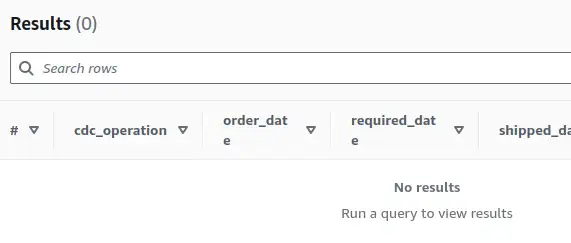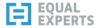Latest and historical state from change data capture
In previous posts, I disambiguated transactions by filtering out any transient statements and noted that changes in primary key values cause big problems. Now I can start to answer useful questions about the current and historical changes in a source table, learning something important about window functions along the way.
Revisiting promotions¶
Earlier in the series, I made up a use case related to running a promotion:
Each month, we'll enter qualifying orders into a raffle to win some swag. "Qualifying" orders give more than 28 days notice between
order_dateandrequired_datewhen the order ships.
I need to check each month, so I'll run a query to select candidate orders each month for the previous month. Using the promotions view I've already set up, which uses orders_disambiguated, and a current date of 1996-09-01 I'll try:
SELECT
*
FROM northwind_cdc.promotions
WHERE ('1996-08-01' <= shipped_date AND shipped_date < '1996-09-01')
We get a few rows back, mostly records from the initial full load - so one row per order. Each order shipped in August 1996 as expected, and none were modified after the load so it's nice and straightforward. One row, one answer - qualifies or not.
One of the examples from last time, order 20002, returns two rows. This example set the shipped date, and then updated the required date in the next transaction. That explains the two rows - the last two rows in the history of this order both have a shipped_date set that falls within the range.
| cdc_operation | order_date | required_date | shipped_date | notice_period_days | qualifies_for_promotion | transaction_commit_timestamp |
|---|---|---|---|---|---|---|
| U | 1996-07-04 | 1996-08-25 | 1996-08-01 | 52 | true | 2024-06-12 10:30:30.041474 |
| U | 1996-07-04 | 1996-07-10 | 1996-08-01 | 6 | false | 2024-06-12 10:30:30.412977 |
When shipped_date is first set, there are 52 days between order and required, so it qualifies. After the next transaction, there are only 6 days between, so it doesn't. Which should we use?
Strange behaviour happens¶
This behaviour might seem odd and contrived, but I've seen things far weirder. How an application uses its database can be unintuitive, even more so for applications that have been around for a while and perhaps accumulated a few layers of changes. It can get even more confusing - the behaviour and meaning of specific database interactions might change over time, one-off corrective activity can occur to address problems, and integration efforts can lead to odd things happening as systems try to keep in sync.
In a nutshell - strange-looking sequences of activity can surface in CDC data. The only way I know of to be confident of what these things mean and how to deal with them is to talk to people who know the systems and processes well - teams that support the application and folks performing business analysis roles.
One application I recall was updating the same field in a row anywhere from once to dozens of times almost instantaneously. After some head scratching, the best guess was a job synchronising state from another system that maybe had a bug that perhaps never been noticed and certainly never been fixed! It's also worth remembering to be pragmatic - in that case, we adjusted our approach so that we could ignore that effectively useless column.
Picking the right state¶
The guidance is that the last update in the month of the shipped_date should be used to determine qualification. Any updates that might occur after that can be ignored. Updates of the shipped_date that might mean an order qualifies in more than one month are expected to be rare corrective activity. Let's say we'll monitor that and accept the risk for now.
Window function in view approach¶
I tried using a variant of the same window function approach that we used to disambiguate transactions. It works well enough, but there's a problem and I learned something about window functions along the way. Here's the view based on work in implementing transaction disambiguation, modifying the window function window to partition by order_id alone and order by the commit timestamp.
CREATE OR REPLACE VIEW "orders_disambiguated_latest" AS
WITH identify_last_transaction AS (
SELECT
*,
ROW_NUMBER() OVER (transactions_reverse_chronological_order) position_in_chronology
FROM orders_disambiguated
WINDOW transactions_reverse_chronological_order AS (PARTITION BY order_id ORDER BY transaction_commit_timestamp DESC)
)
SELECT *
FROM identify_last_transaction
WHERE (position_in_chronology = 1)
Before moving promotions to use this view, I'll take a look at the data. Selecting order 20002:
| cdc_operation | order_date | required_date | shipped_date | transaction_commit_timestamp |
|---|---|---|---|---|
| U | 1996-07-04 | 1996-07-10 | 1996-08-01 | 2024-06-12 10:30:30.412977 |
That's the right row, at the commit timestamp ending 412977 and with only 6 days in the notice period. So far so good - but what happens if I try to time-travel back to immediately before this transaction? I'll confirm I get the same result with a transaction_commit_timestamp set to include the timestamp of this transaction:
WHERE ('1996-08-01' <= shipped_date AND shipped_date < '1996-09-01')
AND transaction_commit_timestamp <= '2024-06-12 10:30:30.412977'
AND order_id = '20002'
Yes, the same row comes out. Now let's set the commit timestamp to right before 2024-06-12 10:30:30.412977 and hopefully I'll see the previous row instead. I just need to change the condition from <= to <.
No results. Huh? I know there's a row in there with the timestamp 2024-06-12 10:30:30.041474 which should match! Where is it?
Why I can't time-travel¶
View or CTE (common table expression)?
Common table expressions using the WITH clause allow a sub-query to be extracted and named. It's a powerful way of simplifying my queries without persisting anything in the database. Views have basically the same function, but they are persisted to the database and can be used by other views and other queries. Views can contain CTEs to simplify them, too. I think of views and CTEs as largely interchangeable and pick a view when I want to make the logic available outside the current query, or when I want to be able to inspect and test the logic independently.
After a bit of head scratching I thought I had figured out what was going on. When a window function is used in a view or common table expression (CTE), the rows it uses are filtered by the WHERE clause in the view or CTE, not the calling query. Any WHERE conditions in the query will affect the rows I see, but not the values computed in window functions. That's not very clear from the documentation I'd seen, so I wanted to confirm the hypothesis. Back to using the SQL interface like a REPL.
-- a single column, with a row for values 1-5 in place of a timestamp
WITH timestamps AS (
SELECT 1 AS timestamp
UNION ALL SELECT 2
UNION ALL SELECT 3
UNION ALL SELECT 4
UNION ALL SELECT 5
),
-- add a column for the row number based on ts descending
reverse_row_numbers AS (
SELECT
timestamp,
-- no PARTITION BY so the "frame" is all the rows after any filtering
ROW_NUMBER() OVER (ORDER BY timestamp DESC) row_number
FROM timestamps
)
SELECT
*
FROM reverse_row_numbers
ORDER BY timestamp
There is an initial table containing one column, with values 1-5 standing in for timestamps. I'll augment that table, adding a column computed by a window function. The value in the new column is the position of the current row in reverse order so that the row with the biggest timestamp gets row number 1.
| timestamp | row_number |
|---|---|
| 1 | 5 |
| 2 | 4 |
| 3 | 3 |
| 4 | 2 |
| 5 | 1 |
So far, so good. Let's time-travel back to timestamp 3, adding a condition to the query like this:
SELECT
*
FROM reverse_row_numbers
WHERE timestamp <= 3
ORDER BY timestamp
| timestamp | row_number |
|---|---|
| 1 | 5 |
| 2 | 4 |
| 3 | 3 |
I originally expected to see 3,2,1 in the row_number column. Despite restricting my query to only three rows, the window functions in the CTE are still seeing the whole table with five rows! If I move the condition up into the CTE where the window function is:
SELECT
timestamp,
ROW_NUMBER() OVER (ORDER BY timestamp DESC) row_number
FROM timestamps
WHERE timestamp <= 3
| timestamp | row_number |
|---|---|
| 1 | 3 |
| 2 | 2 |
| 3 | 1 |
That's what I'd expected to see with my condition in the outer query, but it turns out that's not how window functions work. I wondered if this was a behaviour peculiar to Athena/Trino, so I copy-pasted my example to BigQuery and found the same behaviour. I can't see a way to influence the window frame in a common table expression or view from a query's WHERE clause.
Efficiency and cost impacts
This behaviour might lead to unexpected scan costs in queries involving window functions too. If I'm expecting my WHERE clause to limit the data scanned, I'd be in for a nasty surprise when the window functions scan the whole dataset anyway. For example, if I have a terabyte-scale dataset going back five years with daily partitions, a WHERE clause with a low bound of midnight yesterday might look like it limits the scan to the last couple of days. A window function in there could force a scan of terabytes of data anyway! Always a good idea teep an eye on those scan or cost estimates and actuals to catch surprises early.
What now?¶
That little detour explains why I don't see a row in my earlier query when I limit transaction_commit_timestamp < '2024-06-12 10:30:30.412977'.
- the row I'd expect to see still has
position_in_chronology=2because the window function can still see the subsequent transaction, so it is filted out. - the row with
position_in_chronology=1is filtered out by its commit timestamp.
So... no results. .
In the last usecase I worked on, the system whose job it was to make the query did not set any high bound, but recorded the most recent timestamp in the results as a low-bound for the next query. That functions as a rudimentary watermark with the risk of late-arriving data ignored. To make things a bit more challenging in that system, the tables we were interested in did not have useful timestamps like shipped_date and we had to effectively use the transaction commit time to infer the time at which important events were occurring.
To use this solution, I update my promotions view to select from orders_disambiguated_latest instead of orders_disambiguated. Running my query for August 1996, I get one row for each order, and each one gets the correct value for qualification. This solution works - so long as I don't need to inspect the state of the system at some point in the past.
Whilst it might not be a problem in the expected operation of the system, ideally I'd like to be able to inspect what the system looked like at a particular point in time before "now", as it can be useful to explain unexpected behaviour. I could also pack the logic to find the latest row into the query I run, effectively moving the window function to where the condition is. I'd rather keep the logic in a view where I can more easily inspect, document and test it if possible. I'll look at improving the approach next time.
Feedback
If you want to get in touch with me about the content in this post, you can find me on LinkedIn or raise an issue/start a discussion in the GitHub repo. I'll be happy to credit you for any corrections or additions!
If you liked this, you can find content from other great consultants on the Equal Experts network blogs page