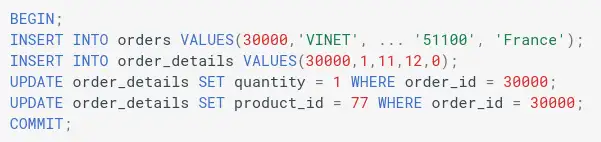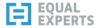Breaking change data capture with primary keys
My work on dealing with multiple tables was interrupted when I discovered a subtle scenario that leads to DMS CDC output that cannot be correctly interpreted. I was unable to find a solution, but I will update this post if new information emerges.
Accidental discovery¶
A later post in this series tackles changes across multiple tables. As I was writing it, one of the examples I fired at the database was this innocent-looking set of statements - and without it I might have happily finished off the series without noticing this problem!
Bonus points if you can tell what the problem will be.
BEGIN;
INSERT INTO orders VALUES(30000,'VINET', ... '51100', 'France');
INSERT INTO order_details VALUES(30000,1,11,12,0);
UPDATE order_details SET quantity = 1 WHERE order_id = 30000;
UPDATE order_details SET product_id = 77 WHERE order_id = 30000;
COMMIT;
The order_details table¶
The order_details table connects orders and products. Rows represent the presence of a particular product in a particular order and record properties like quantity of the product.
graph LR
subgraph orders
o_order_id[order_id]
end
subgraph order_details
od_order_id[order_id]
od_product_id[product_id]
quantity
end
subgraph products
p_product_id[product_id]
end
o_order_id --- od_order_id
od_product_id --- p_product_idThere's no single column that defines a unique entity in this table. A row represents a unique connection between an order and a product, so the pair of columns (order_id, product_id) are needed to uniquely identify a connection.
This is a primary key in the table and as you'd expect there's a primary key constraint in the source database to prevent duplicates.
ALTER TABLE ONLY order_details
ADD CONSTRAINT pk_order_details PRIMARY KEY (order_id, product_id);
An Athena table for order_details¶
I'll need to lay a table over the raw CSV files for order_details to query the CDC data.
CREATE EXTERNAL TABLE northwind_cdc.order_details (
cdc_operation string,
transaction_commit_timestamp string,
order_id string,
product_id string,
unit_price string,
quantity string,
discount string,
transaction_sequence_number string)
ROW FORMAT SERDE 'org.apache.hadoop.hive.serde2.OpenCSVSerde'
LOCATION 's3://your-target-bucket/cdc/public/order_details'
A clearer example¶
That exact transaction that led to discovery is quite tricky to work with in CDC without disambiguation logic, and I'll defer that complication for the next post. Here's a clearer illustration.
What do rows in the source database look like for order 30004 at the end of all this? (ignoring uninteresting columns)
| order_id | product_id | quantity |
|---|---|---|
| 30004 | 66 | 12 |
| 30004 | 77 | 12 |
| 30004 | 3 | 12 |
I need to be able to reconstruct this state from my CDC records. What do I have in CDC?
SELECT
cdc_operation,
order_id,
product_id,
quantity
FROM order_details
WHERE order_id = '30004'
ORDER BY transaction_commit_timestamp
| cdc_operation | order_id | product_id | quantity |
|---|---|---|---|
| I | 30004 | 1 | 12 |
| I | 30004 | 2 | 12 |
| U | 30004 | 66 | 12 |
| I | 30004 | 3 | 12 |
| U | 30004 | 77 | 12 |
Do you see it yet? How do I get to that final state?
I can't see any way to know that the row with product_id=66 actually replaced the row with product_id=1, and that there is no longer a row with product_id=1!
It looks like there are five products in order_id=30004, instead of the correct three, and the rows that are there don't make a lot of sense. They only include row values at the end of the transaction, and so look like independent (order_id, product_id) pairs, that is, five unique order-product connections.
The CDC U update records have no corresponding insert for those. Querying for UPDATEs without corresponding INSERT records looks like a good way of detecting and quantifying the problem.
Singular primary keys¶
What about single-column primary keys? We can probably guess but I'll check. Here's a quick insert of order_id 30005, followed by an update of the primary key to 30006.
| Single-column insert and update primary key | |
|---|---|
When these transactions come through the CDC pipeline, we have what looks like two orders, instead of one. order_id 30005 no longer exists in the source database, and we see the same signature update-without-an-insert pattern.
SELECT
cdc_operation,
transaction_commit_timestamp,
order_date,
order_id
FROM orders
WHERE order_id IN ('30005', '30006')
| cdc_operation | transaction_commit_timestamp | order_date | order_id |
|---|---|---|---|
| I | 2024-06-16 09:40:36.854638 | 2024-05-07 | 30005 |
| U | 2024-06-16 09:40:51.026101 | 2024-05-07 | 30006 |
Ouch.
Deletions¶
I've run transactions through where an order_details row is deleted after an update. You do see the primary key columns in the deleted record, so you can still tie it back to the row that was deleted, but it doesn't help with the original update. If I deleted the order_details row with order_id=66 in the example above, I'd be able to tidy up the corresponding UPDATE, but as you'd expect there's still no way to associate the DELETE with the INSERT with order_id=1 is left behind.
Solutions¶
I didn't see any further useful metadata in the CDC data I have. Nothing in the AWS DMS S3 target settings that I can turn on to get more information. Nor can I see any mention of the problem in the AWS DMS Best Practices documentation.
I asked on AWS re:Post to see if I've missed anything, and got a solution from an AWS support engineer. I can add a transformation to the CDC feed to add columns containing the previous values of primary key columns when those values are updated.
Adding primary key before columns¶
Following the approach suggested on re:Post, I added a transformation rule with action add-before-image-columns to append before images for primary key columns to the tables, using my CloudFormation template. I then re-ran the example transactions above and saw new values appended to the CSV files.
To inspect the new values with SQL, I updated the external table definitions to include the new columns, specifically:
- append
before_order_id STRINGto theorderstable column list - append
before_order_id STRING, before_product_id STRINGto theorderstable column list
Full updated table definitions are available in the supporting GitHub repository. Revisiting the last Athena query now (when I re-ran the transactions, I adjusted the order_ids to avoid confusion with the previous transactions)):
SELECT
cdc_operation,
transaction_commit_timestamp,
order_date,
order_id,
before_order_id
FROM orders
WHERE order_id IN ('30015', '30016')
| cdc_operation | transaction_commit_timestamp | order_date | order_id | before_order_id |
|---|---|---|---|---|
| I | 2024-07-05 20:11:22.407658 | 2024-05-26 | 30015 | |
| U | 2024-07-05 20:11:40.463515 | 2024-05-26 | 30016 | 30015 |
Great, I can now see that order_id=30016 resulted from a primary key update on order_id=30015. How best to use this information may depend on what your usecase needs. For my promotions usecase, I could just ignore the problem altogether and accept the risk of an order qualifying more than once. Alternatively, I could ignore any rows with primary key updates by filtering out those that have a value in before_order_id.
If nothing else, having these "before" values aids the team in understanding what's going on. They show how these strange-looking updates without inserts occurred, and connects apparently new orders to their original IDs.
Postscript¶
If whatever source application is writing to the database never updates primary key values anywhere then you wouldn't see this problem. Updates without corresponding inserts could indicate that the source application is behaving this way. I don't recall seeing a best practice called out to never update primary key values, and I don't know of database-level constraints that would prevent updates to primary key columns. Even if the source application doesn't make these kinds of updates as part of its normal operations, there's the possibility that manual troubleshooting or automation outside the application might.
I ran this discovery past a couple of colleagues to check I wasn't missing something obvious, including Nathan Carney. He had a look round and amongst other things pointed me to MS SQL Server documentation that says:
After change data capture is enabled, no modification is allowed on the primary key.
That's the SQL Server specific CDC, not DMS.
Feedback
If you want to get in touch with me about the content in this post, you can find me on LinkedIn or raise an issue/start a discussion in the GitHub repo. I'll be happy to credit you for any corrections or additions!
If you liked this, you can find content from other great consultants on the Equal Experts network blogs page