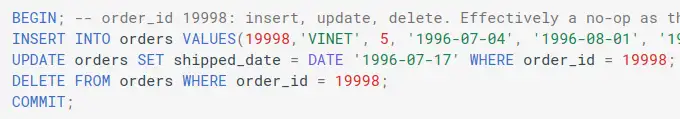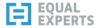Exploring transactions in change data capture
Last time, I set up a CDC system using AWS RDS and DMS services. Now, I'll run some operations through the source database and show what that looks like in the CDC output. I'll introduce some metadata fields that are critical to figuring out what this CDC output means and set us up to look at the specific challenges I've had with interpreting these CDC outputs robustly to solve real-world problems reliably.
Transactions in a database¶
Database systems typically support transactions. That Wikipedia article covers the broader ideas behind transactions, but I think the important aspect for Change Data Capture (CDC) is that they allow a developer to queue up a sequence of operations - inserts, deletes, updates - and then commit them as a single atomic unit. If something goes wrong, everything in the transaction "rolls back" as if nothing had happened at all. What does that look like in CDC output? Let's take a look.
Single-statement transactions¶
Transactions that contain a single statement are the simplest place to start. This is the default for working at the AWS Query Editor console and is common in interactive tooling, so if you're trying to reproduce this stuff yourself you'll need to turn off any autocommit in your tooling. I covered how to turn off forced autocommit in the AWS Query Editor last time.
Let's BEGIN:
-- this is how comments are written in SQL
BEGIN; -- order_id 19998: insert alone in transaction
INSERT INTO orders VALUES(19998,'VINET', 5, '1996-07-04', '1996-08-01', '1996-07-16', 3, 32.3800011, 'Vins et alcools Chevalier', '59 rue de l''Abbaye', 'Reims', NULL, '51100', 'France');
COMMIT;
This statement starts a new transaction with BEGIN;, INSERTs a single record into the orders table, then COMMIT; tells the database to go ahead and run the statement. If you're in the correct database at the Query Editor you can just copy-paste the statement straight in and hit Run.
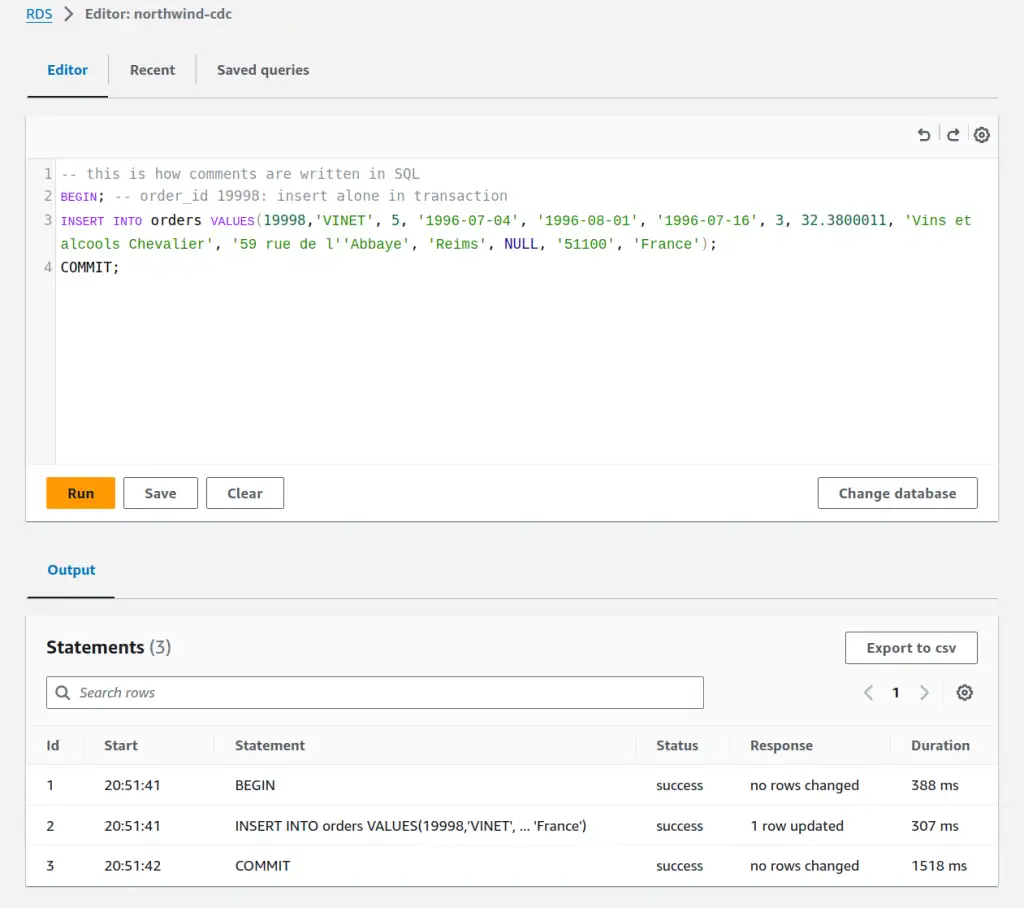
Next, an update in its own transaction.
BEGIN; -- order_id 19998: update alone in transaction
UPDATE orders SET shipped_date = DATE '1996-07-17' WHERE order_id = 19998;
COMMIT;
Let's delete that order record from the database. Perhaps it was inserted in error, or it was an order that was cancelled before completion.
BEGIN; -- order_id 19998: delete alone in transaction
DELETE FROM orders WHERE order_id = 19998;
COMMIT;
Single-statement transactions in CDC¶
Time to take a look at what was produced by the CDC process that was monitoring the database while those transactions were executed. Updates in the orders table are replicated to files under cdc/public/orders/ in my target S3 bucket. That's the schema public and the table orders.
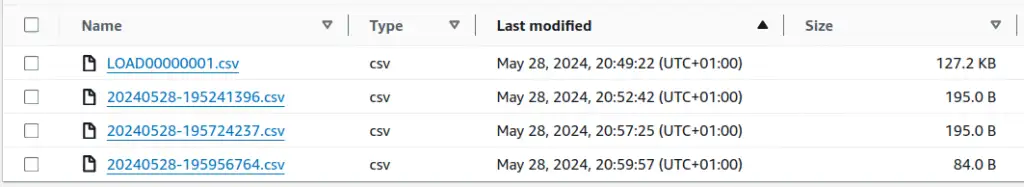
There are four files in that directory in total. LOAD00000001.csv is a copy of all records in the table when the CDC process started up a Full Load. There are then three further files, written a couple of minutes apart. Each will contain one of the transactions I ran above, in the order I ran them. Had I run them more quickly, they might have ended up in the same file - it's not a one-transaction-to-one-file relationship. A quick look at what's in those .csv files:
I,2024-05-28 19:51:41.388146,19998,VINET,...snip...,France,20240528195141380000000000000000061
U,2024-05-28 19:56:24.227529,19998,VINET,...snip...,France,20240528195624220000000000000000073
D,2024-05-28 19:58:56.758486,19998,,...snip...,,20240528195856750000000000000000085
- column 1: operation.
I=INSERT,U=UPDATE,D=DELETE - column 2: transaction commit timestamp. We added this
transaction_commit_timestampcolumn via endpoint configuration in the previous post - column 3: the first column containing data from the table - in this case the
order_idcolumn - column 4+: more data columns
- last column: the other column we added, called
transaction_sequence_numbervia DMS mapping rules in the previous post
Multi-statement transactions in CDC¶
I can compare the previous output with what happens when I pack all those changes into a single transaction.
BEGIN; -- order_id 19998: insert, update, delete. Effectively a no-op as the row ends up deleted
INSERT INTO orders VALUES(19998,'VINET', 5, '1996-07-04', '1996-08-01', '1996-07-16', 3, 32.3800011, 'Vins et alcools Chevalier', '59 rue de l''Abbaye', 'Reims', NULL, '51100', 'France');
UPDATE orders SET shipped_date = DATE '1996-07-17' WHERE order_id = 19998;
DELETE FROM orders WHERE order_id = 19998;
COMMIT;
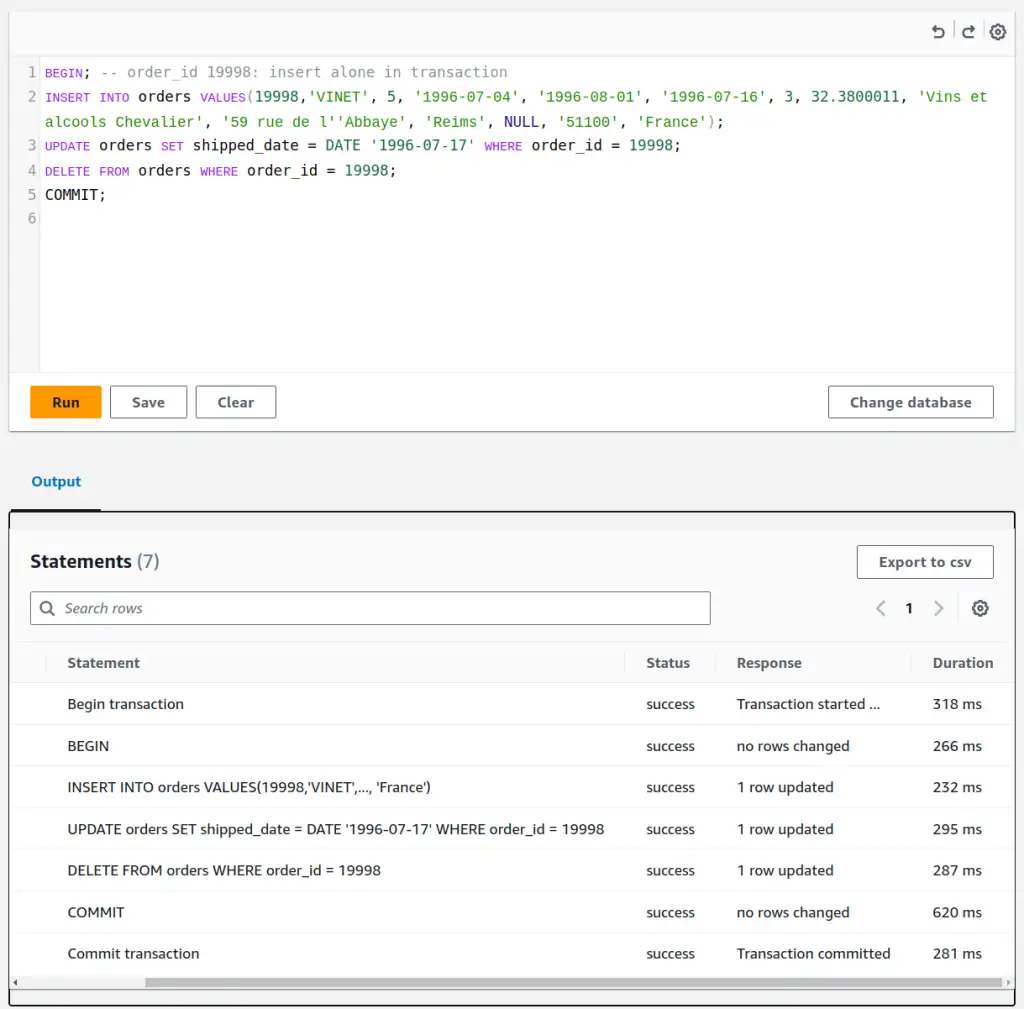
The CDC output looks pretty similar to before, but careful inspection shows some differences that can really matter.
I,2024-05-28 20:21:48.298940,19998,VINET,...snip...,France,20240528202148290000000000000000133
U,2024-05-28 20:21:48.298940,19998,VINET,...snip...,France,20240528202148290000000000000000137
D,2024-05-28 20:21:48.298940,19998,,...snip...,,20240528202148290000000000000000141
- column 2, the transaction commit time, contains identical values
- the last column,
transaction_sequence_number, contains a value with the same prefix but a suffix that increases in value as the transaction proceeds.
It's not much fun working with these .csv files natively, so I'll lay an external table in Amazon Athena over it so that we can work with the data in SQL. Variations on this are basically how I interacted with DMS CDC data in the past. You could point Spark, AWS Redshift, GCP BigQuery or Snowflake at the data in S3 in much the same way, given appropriate permissions.
Querying CDC data with Amazon Athena¶
If you've not used Amazon Athena before, there's a Getting Started guide in the AWS documentation. It will help set up S3 and a workgroup to run queries. I'll take over back here when it gets to the CREATE DATABASE command. One of Athena's many (in my opinion) faults is that it uses the terms "database" and "schema" interchangeably. More on Athena's problems another day, but it is useful, effective and cheap if nothing better is available. Let's create a database/schema in the Athena query editor. It behaves much like the RDS editor.
Having done that, the next statement creates an "external table" over the CDC orders data we just created in S3. It tells Athena what columns it should expect are present, their types, the format of the underlying files and where they are in S3. If you make a mistake, DROP the table and try again. The underlying data in S3 won't be modified.
GlueCatalogGeneration
Configuration option GlueCatalogGeneration tells Athena to generate a Glue catalogue entry for you, avoiding this step. If I used that option, I'd consider how schema evolution will happen and how I can prevent breaking schema changes from publishing automatically and causing problems for consumers of the data. My previous post on SQL Data Contracts talks more about the product thinking behind my reasoning.
CREATE EXTERNAL TABLE northwind_cdc.orders (
cdc_operation STRING,
transaction_commit_timestamp STRING,
order_id STRING,
customer_id STRING,
employee_id STRING,
order_date STRING,
required_date STRING,
shipped_date STRING,
ship_via STRING,
freight STRING,
ship_name STRING,
ship_address STRING,
ship_city STRING,
ship_region STRING,
ship_postal_code STRING,
ship_country STRING,
transaction_sequence_number STRING
)
ROW FORMAT SERDE 'org.apache.hadoop.hive.serde2.OpenCSVSerde'
LOCATION 's3://your-target-bucket/cdc/public/orders/'
ALTER TABLE SET LOCATION
It's possible to change the location backing a table in Athena, with ALTER TABLE ... SET LOCATION. I found this useful after destroying and re-creating my DMS setup with the S3 target in a different bucket.
All the columns are STRING typed, rather than reflecting the source database types. There's a couple of reasons for that. The fact that we are actually landing CSV files means all these values are really strings. There's also no representation of NULL in CSV.
If I apply types other than STRING here, Athena will transparently try to parse the values into the expected types. When that doesn't work, I'll get an error in that invisible machinery that can only be fixed by dropping and recreating this orders table with string types, something that might cause a ripple of breakage and change across multiple people or teams if I'm not careful. I'll talk more about these issues when I discuss how I apply production thinking to data like this.
Warn
The default Athena CSV implementation for Athena doesn't handle quoted CSV fields containing things like commas, so I use the OpenCSV SerDe here as per the documentation. Another little tripwire to carefully step over.
Once the table exists, we can query it...
SELECT
cdc_operation,
transaction_commit_timestamp,
order_id,
shipped_date,
transaction_sequence_number
FROM orders
ORDER BY transaction_sequence_number DESC
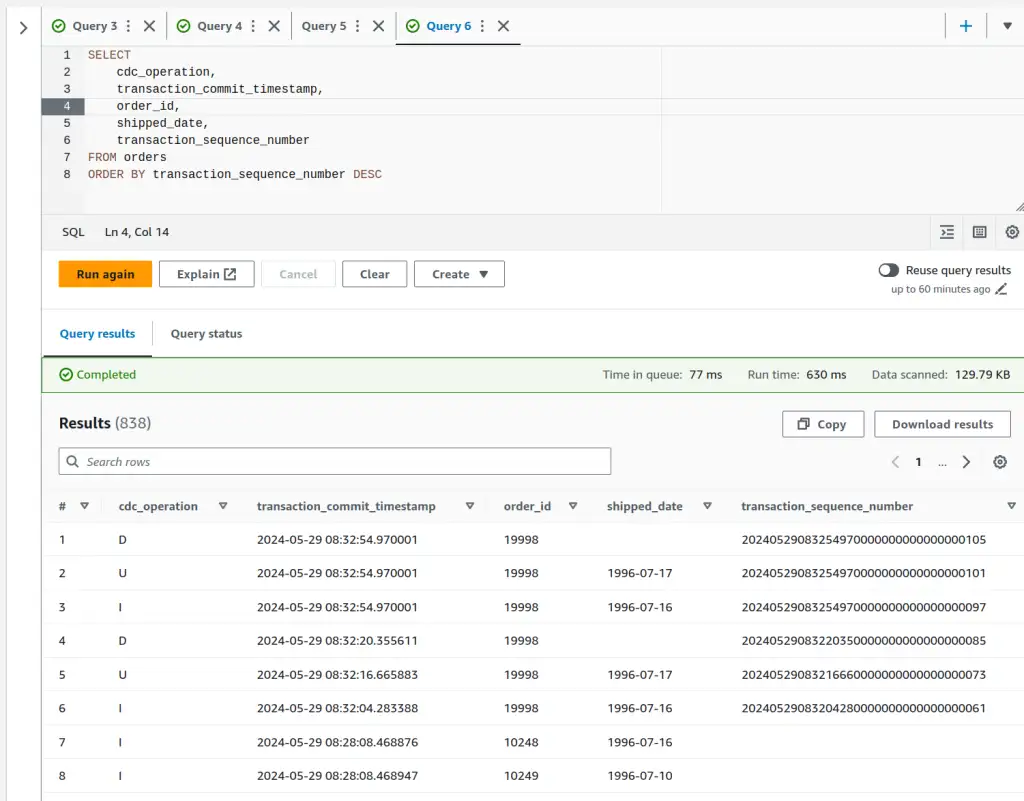
CDC Operation on Full Load
OK, so I messed up the first time around. When the CDC load operation happens, by default the operation column is omitted. That means, for the .csv format at least, the schema of the initial load and subsequent update files are different, with the initial load files missing the first column. (Using the Parquet format the column probably exists with value NULL, much less troublesome). I went back and added includeOpForFullLoad=true to my DMS S3 endpoint settings to have it put a column there containing I on load. That's also why the timestamps in the screenshots are more recent than in the .csv outputs. Have a gold star if you were paying enough attention to spot that!
Ordering by transaction_sequence_number DESC I get the most recent statements executed in the database first. As I'd expect, the most recent three share the same transaction_commit_timestamp as they executed in the same transaction - but they have different and ordered transaction_sequence_numbers, so we get them in the right order - INSERT first, DELETE last. The preceding three rows are the same statements executed in separate transactions - so transaction_commit_timestamp varies as well as transaction_sequence_number. Before that, we see INSERT for different order_ids, which is the end of the initial full load operation.
Next time¶
I've set up a CDC system, run some transactions through it, and set up Athena to query the raw data. I've seen how some metadata fields cdc_operation, transaction_commit_timestamp and transaction_sequence_number work with source database statements and transactions. Next time, I'll get on with sharing the kinds of challenges, along with my solutions, that come up with using this data to solve real problems.
Feedback
If you want to get in touch with me about the content in this post, you can find me on LinkedIn or raise an issue/start a discussion in the GitHub repo. I'll be happy to credit you for any corrections or additions!
If you liked this, you can find content from other great consultants on the Equal Experts network blogs page